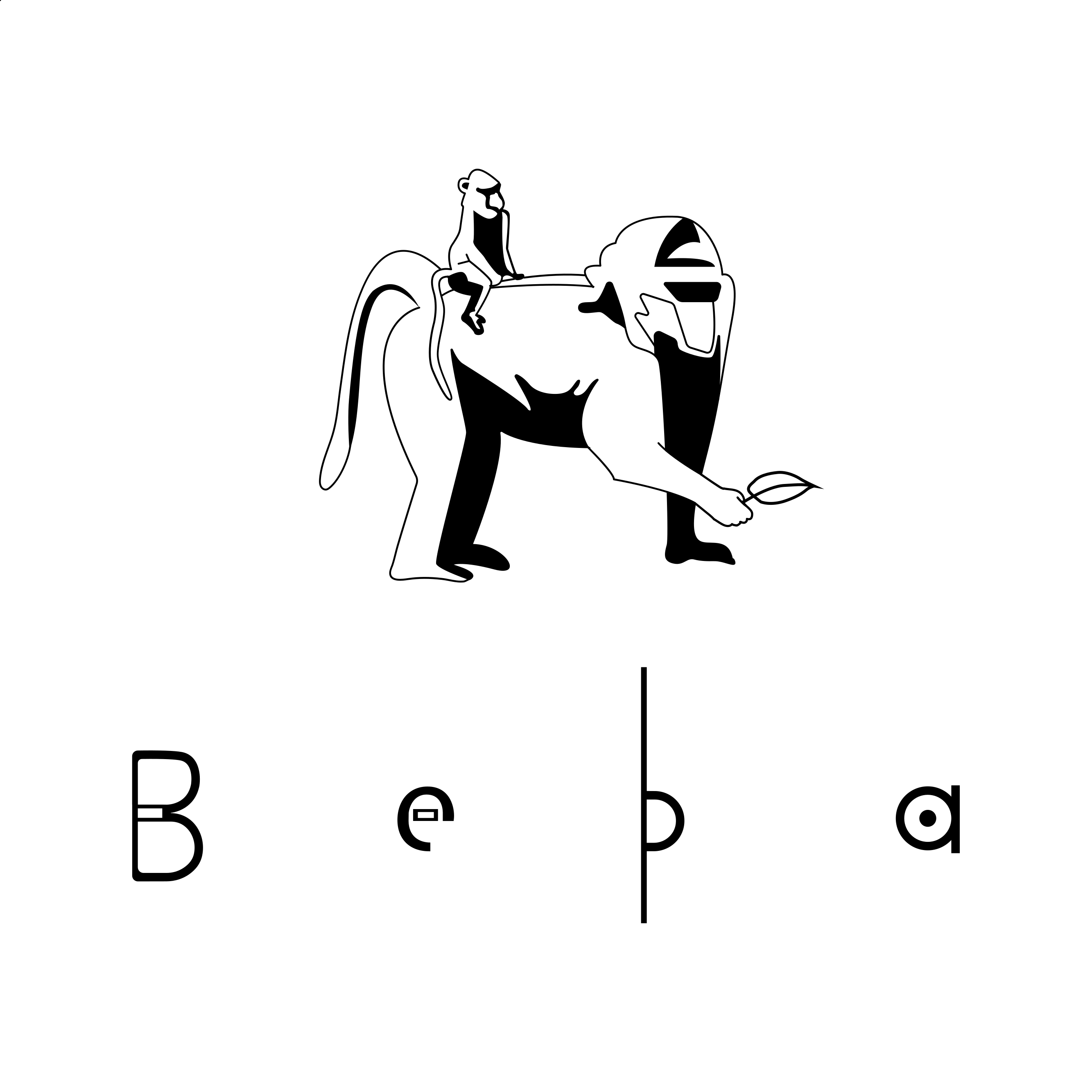How To Get Set Up For The Free Beba Art Drop
First, in order to get your free Beba Art, you need to setup a wallet on the Telos network. Don't worry, its not that complex.
Step 1: Download MetaMask
Go to MetaMask and download. You can install it on any browser except Safari, or on an Android phone or and iPhone.
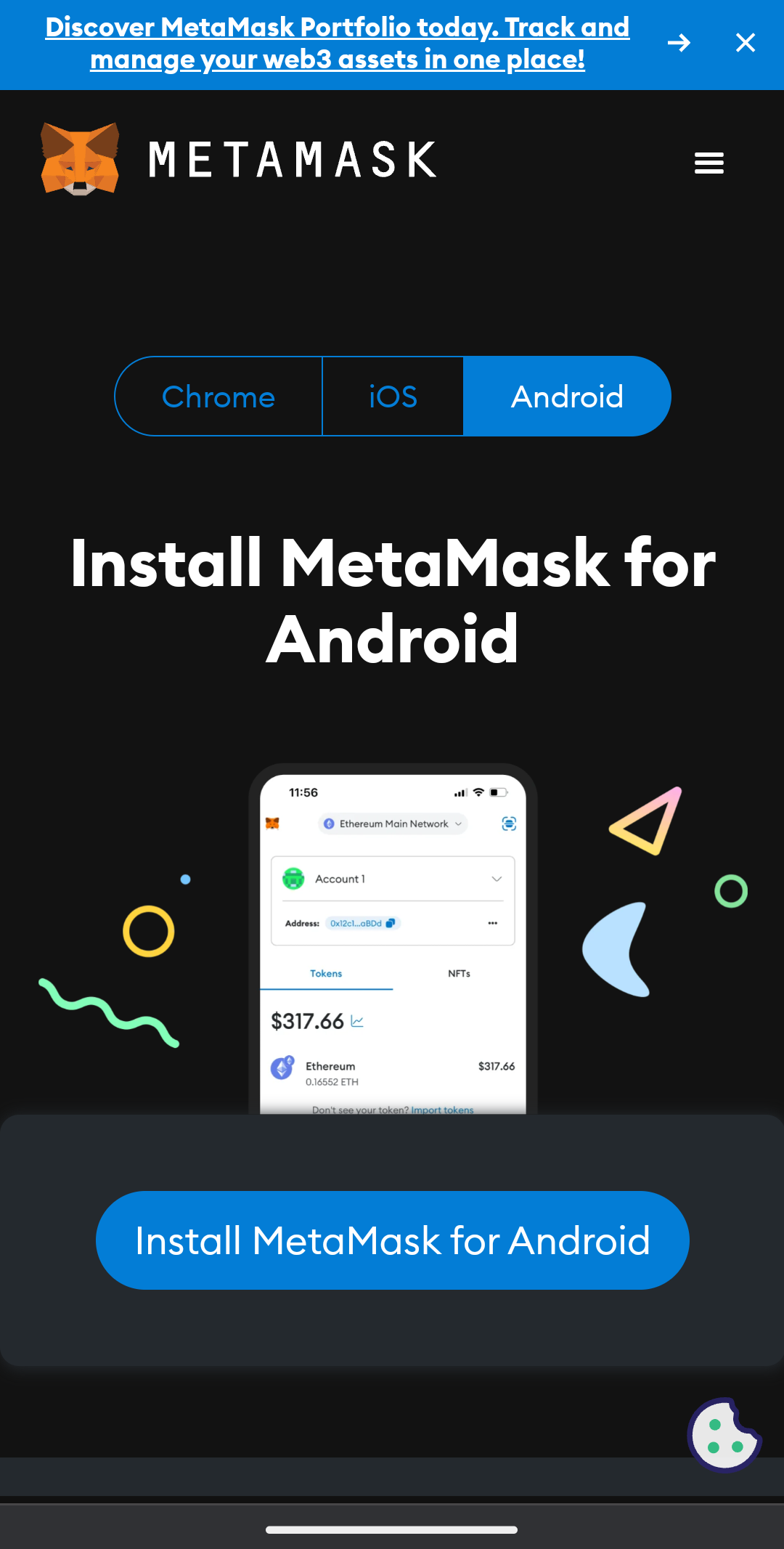
Be sure to follow all the instructions that MetaMask gives you when installing. Especially about storing your recovery/seed phrase.
NOTE: If you are asked to set up a credit card or bank account just click "Cancel".
Step 2: Connect to the Telos EVM
Now that you have a MetaMask installed, it needs to get connected to the Telos EVM. There's a slight difference here depending on if you are on a phone or a computer
- If you are on phone, open the MetaMask app and click on the compass icon in the bottom right.
- If you are on a computer just use the browser that you installed MetaMask on.
Go to the wallet.telos.net and click on the "MetaMask" button.
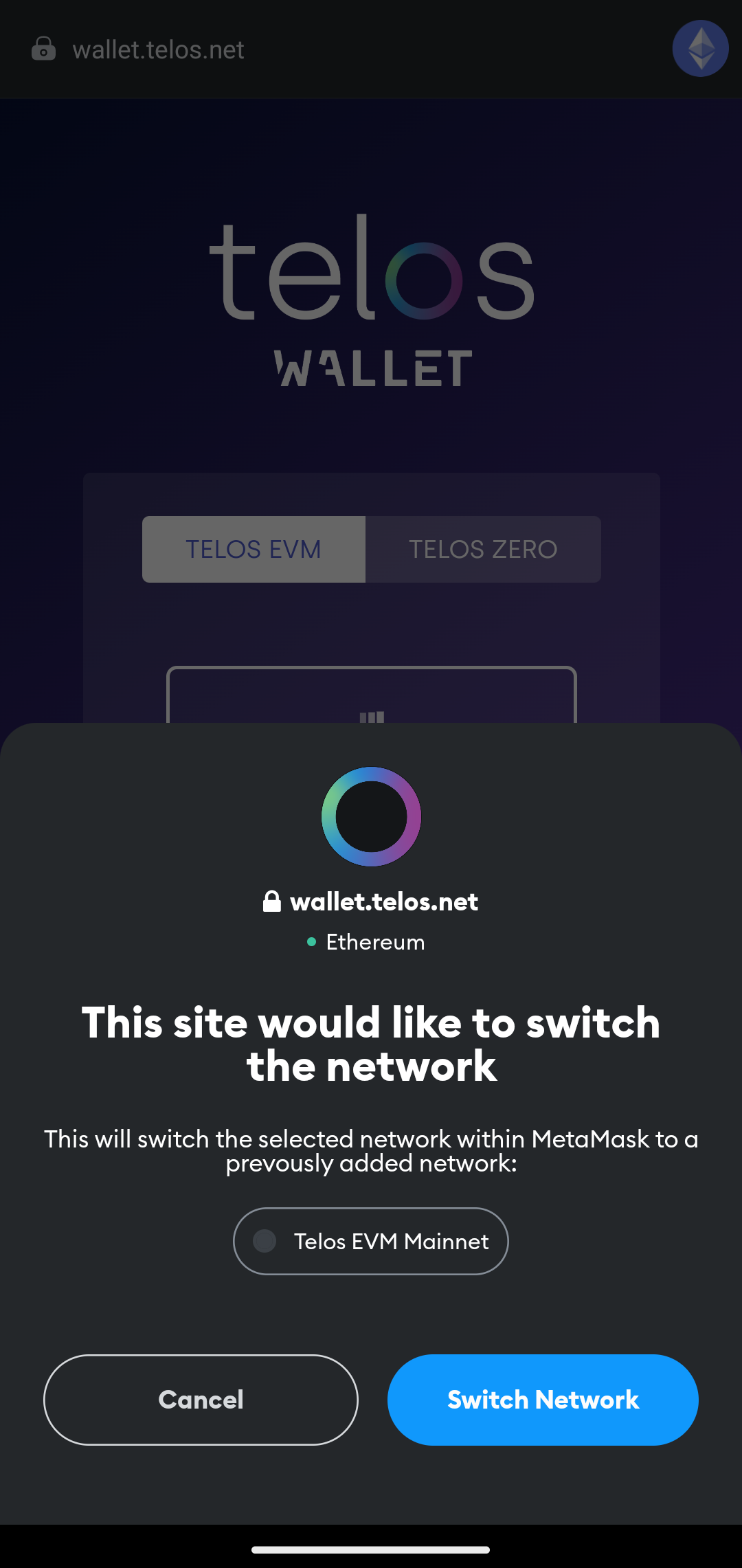
You may then be prompted with a popup to switch networks. Click "Switch Network". You will then be prompted to connect, click "Connect".
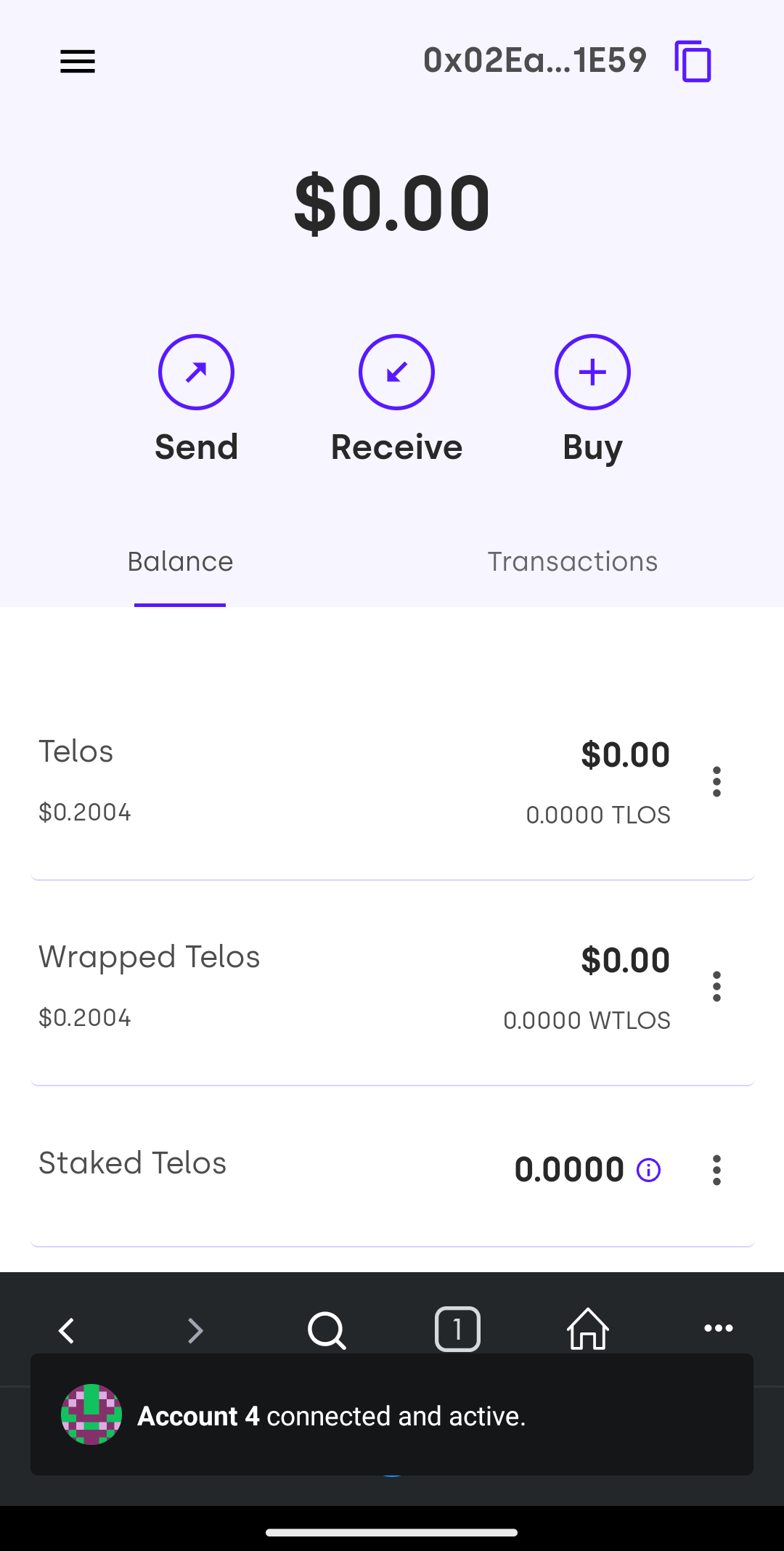
If you see this screen, you're wallet is setup. Last step, in MetaMask, go to our sign up page(https://airlyft.one/beba/signup), click "Connect Wallet", allow the prompts, verify your email, and you are done!